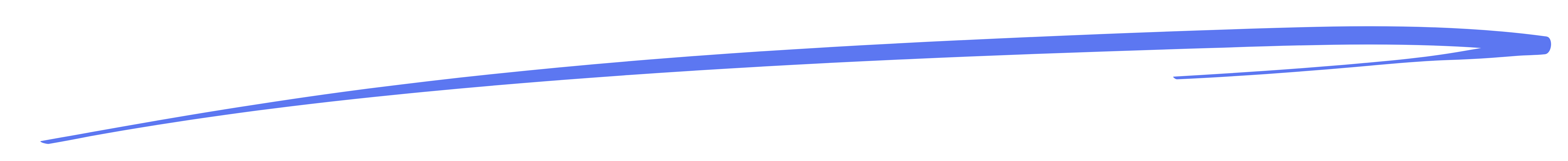You can easily pay for your FoondaMate Plan using the TymeBank App. Follow these simple steps to pay for your FoondaMate Plan get back studying.
How to pay FoondaMate from the TymeBank App
Add FoondaMate as a new beneficiary
Start by adding the FoondaMate Capitec Business account as a beneficiary on your TymeBank App like this:
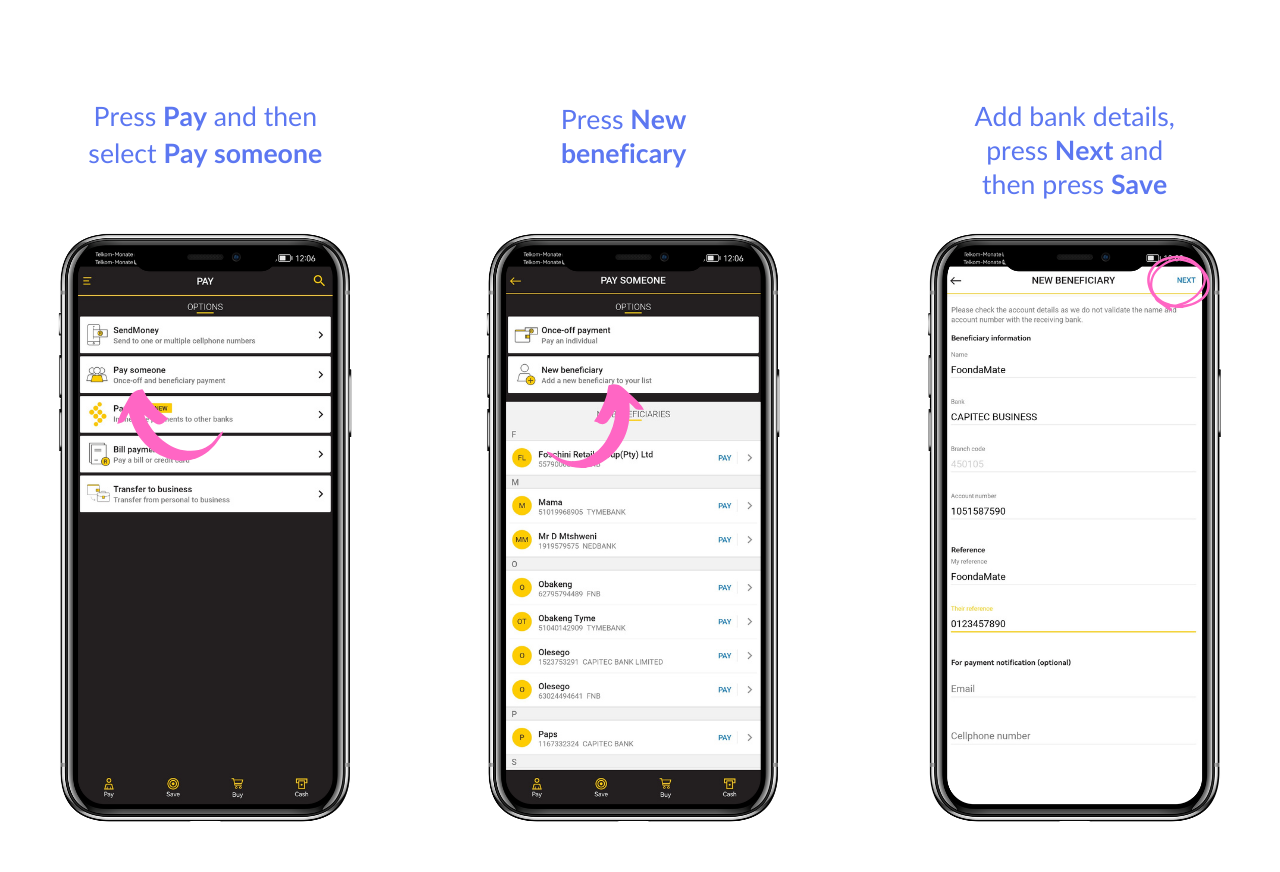
Make a payment to the FoondaMate account
After adding FoondaMate as a beneficiary, select “Pay Somone” and choose the FoondaMate Capitec Business account. Then add your WhatsApp number as your beneficiary reference, and complete the payment.
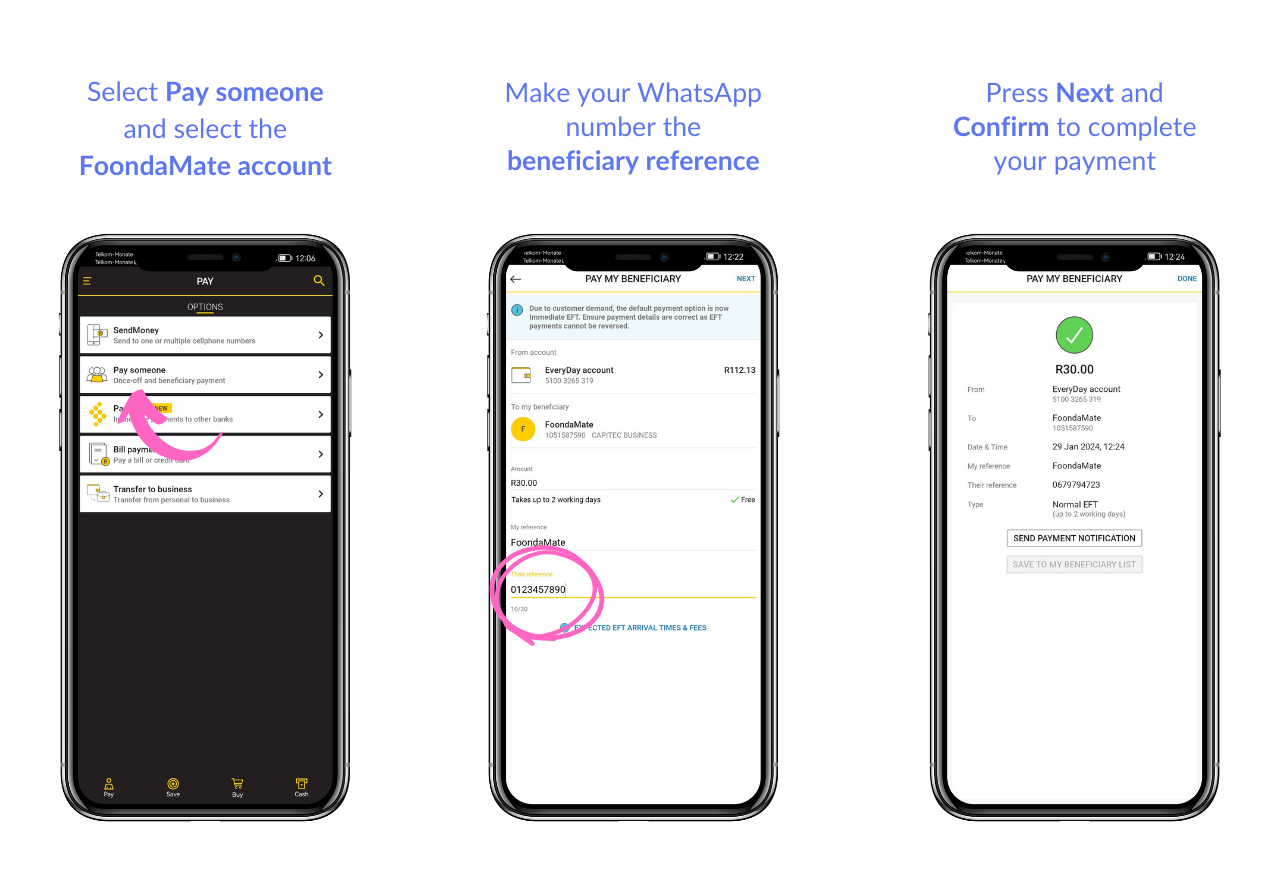
Remember to use your WhatsApp number as the reference
Using your WhatsApp number as the beneficiary reference will mean your FoondaMate Plan can be activated instantly.
If you’re not sure how to do that, this is where you can add your WhatsApp number as the reference on your TymeBank App:
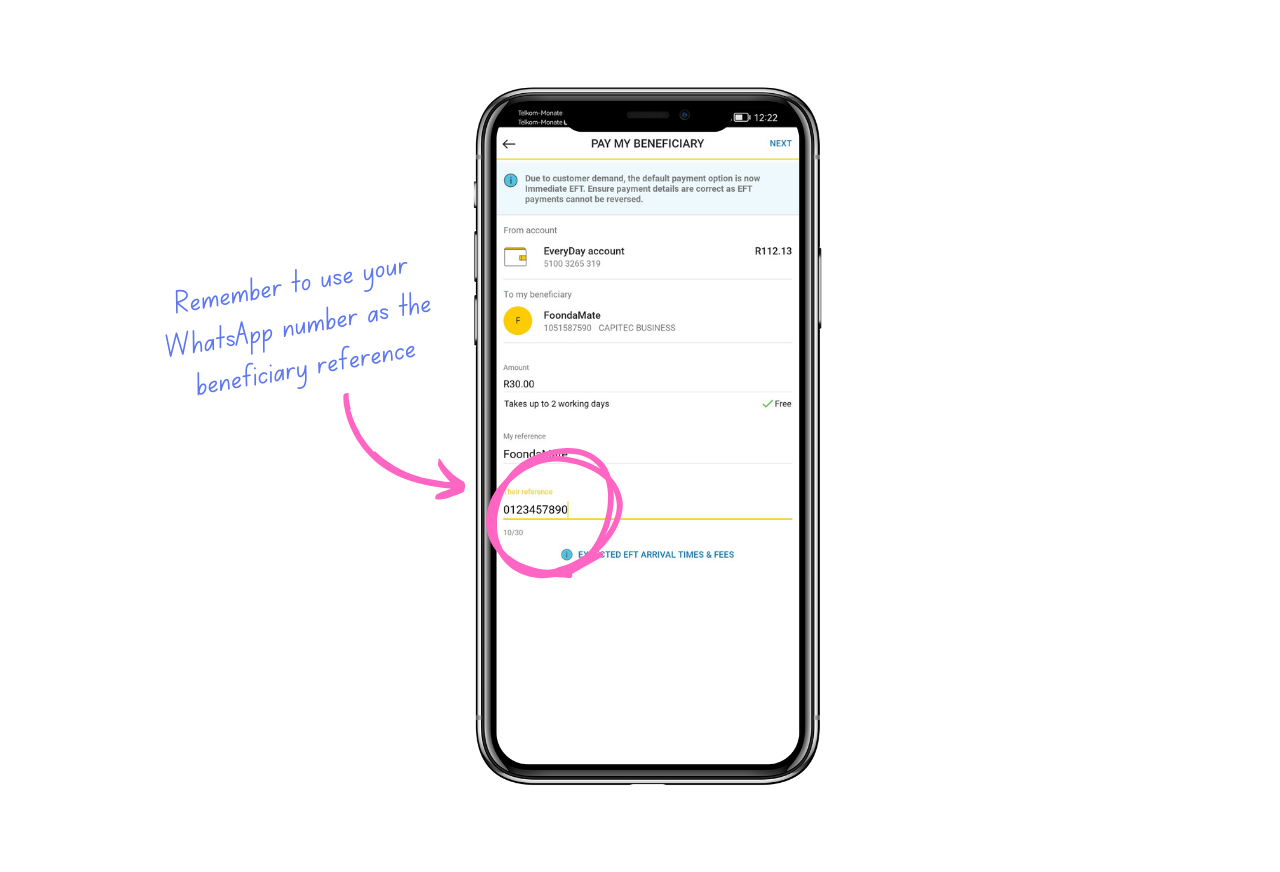
What to do if you forgot to add your number as the reference
You don’t need to panic if you paid for your FoondaMate Plan without using your WhatsApp number as the reference. Simply reach out to the FoondaMate Customer Support Team on WhatsApp at +27 60 068 7384 so they can help you activate your plan.
Send the team your proof of payment on the FoondaMate Customer Support Team on WhatsApp.
If you’re not sure where to get your proof of payment, select your every day account, and go into your payment history. Click into the payment you made, and take a screenshot.
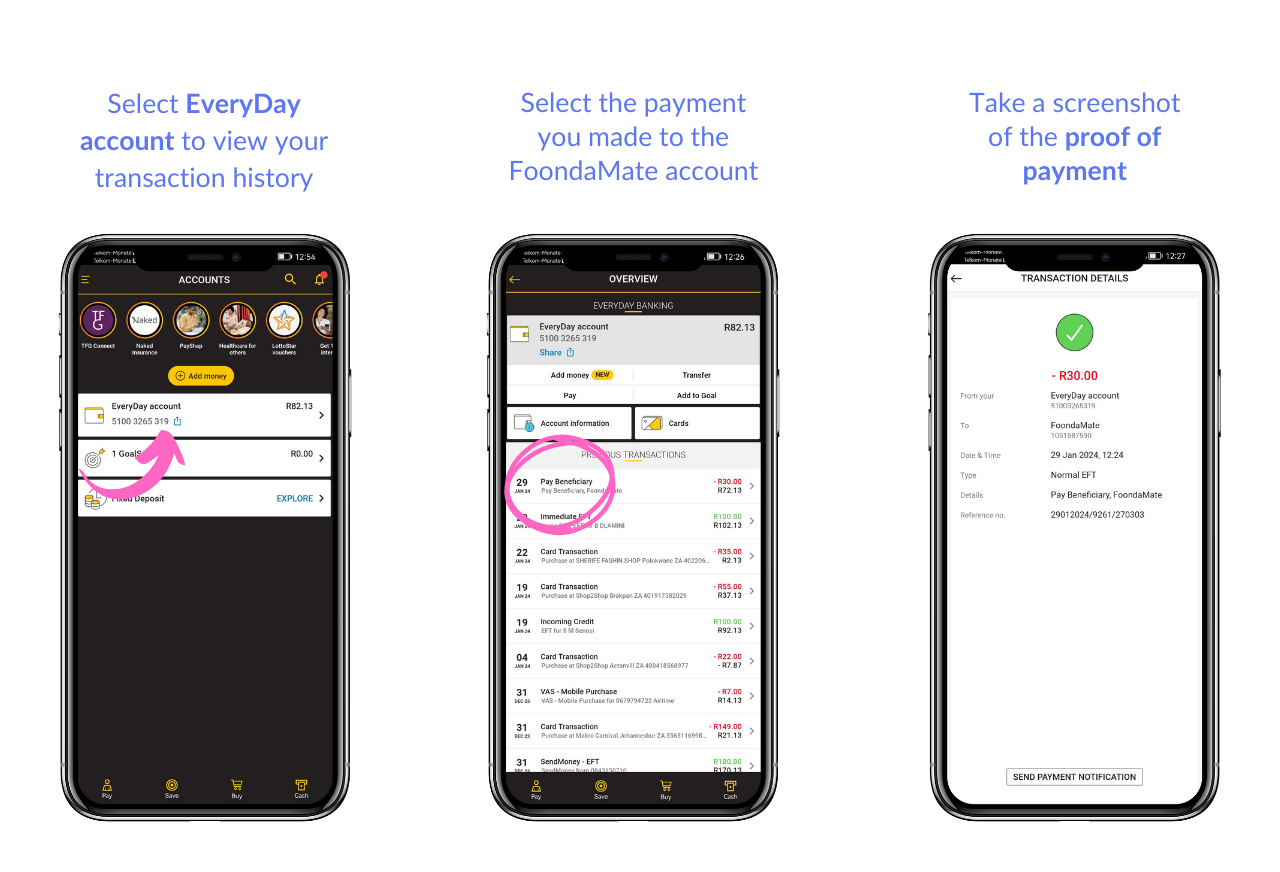
If you’re struggling to take screenshot in the TymeBank App, just press “send payment notification” and send the proof of payment to yourself via email.
Then, save it on your device and send it to the FoondaMate Customer Support Team on WhatsApp to get your plan activated.
Can I pay from any other banks?
Of course! You can pay for your FoondaMate plan via the Capitec App, the Nedbank App, or any other bank account.
All you have to do is make your payments to the FoondaMate account with these details:
Account Number: 1051587590
Branch Code: 470010 or the branch code automatically added on your banking app
Bank: Capitec Business — select ‘capitec business’ not just ‘capitec bank’
Beneficiary reference: Use your WhatsApp number as the reference to get your plan activated ASAP
How else can I pay for my FoondaMate Plan?
Of course! You can buy a 1Voucher or an OTT voucher to pay for your FoondaMate Plan. Once you’ve bought the Voucher, just send the voucher pin to the FoondaMate robot on WhatsApp to get your plan activated instantly.
You can also use a credit or debit card to pay online using this secure payments link.
Or you can pay via airtime by simply loading the airtime on your phone and using this link to pay for a Day Pass, or this link to pay for a Serious Plan.